CLASS INFO
| | |
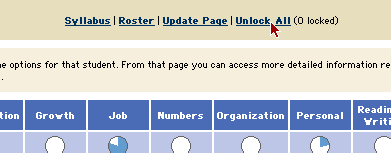
From the page, you can the students' screens from
a single place in the system. You might want
to do this, for example, to free all students
to continue working. Unlocking a student's
record frees the student to continue from
the point at which an Instructor Wait page
occurred.
You can also unlock a single student
by clicking the in the of that student's .
 
|
