 |
|
|
| | | |
| |
STUDENT
| |
|
|
|
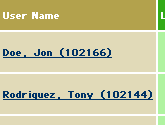
To view the Objective
List for an individual student:
- Select from the first column
of the , in the row under the
student's name.
- Then click the
button in the section of the page.
The Objective List appears, indicating
objectives completed by the selected student.
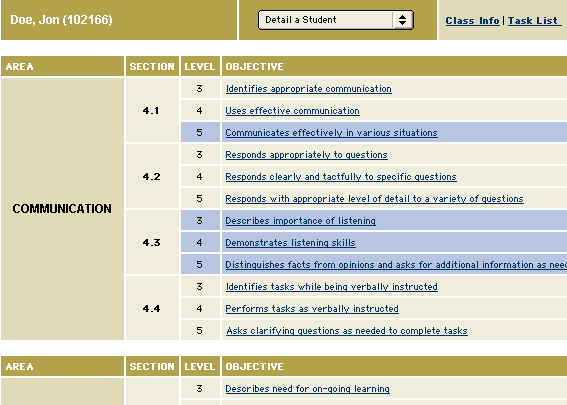
- The columns of the table represent,
respectively, the learning area (labeled
),
an objective number (labeled ),
a
number, and a description of the ,
which is a link that may be clicked
for accessing details about the tasks
that satisfy the specified objective
at the specified level.
- In the Section column, the first
number represents the learning area,
and the second number represents the
objective number. For more information
about learning areas and objectives,
see Appendix B and the section entitled
Eight Learning Areas.
- Rows that contain performance objectives
that have been mastered at the displayed
level are highlighted.
For example, the row above numbered
5.6 at level 3 shows that the student
has mastered the objective Describes
Procedures For Visual Inspection
in the Reading/Writing learning
area for Level 3. This objective
is the sixth in its learning
area. See Appendix B for a list of
objectives and their relationship
to learning areas.
To return to the Class Info
page:
- Select
in your browser, or select at the top of the .
 
|
|
|
|
|
 |
|
