STUDENT
| |
|
|
|
The Task View Screen
On the Objectives/Task view
page, a task completion log is available
at the bottom of the page: by either selecting
Task List in the upper menu or by scrolling
to the lower section of the page. The
task list provides accounting of tasks
and decision points completed by the student,
by date and by unit.

If you click on the or decision
point, then the task detail screen for
that task appears.
The Task Detail Screen
From the task detail screen
you can also input your own checkmarks
onto the task's performance objectives,
just as described previously for the Objectives
Detail screen.

Remember to select
Save Changes for
your modifications to be recorded into
the database.
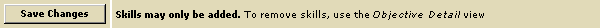
 
|
