 |
|
|
| | | |
| |
TOOLS
| | | |
|
Use the calculator to help
with numerical or mathematical computations.
To display the calculator, select:
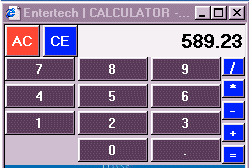
A new window displays a calculator.
Use the calculator as you would use a
calculator sitting on your desk. The
key clears everything from the calculator;
clears
the current entry, but not past entries.
To add 37 and 58:
- Press ,
and
.
- Then press ,
and
.
- The answer, 95, displays. Press
to clear.
To subtract 37 from 58:
- Press ,
, and
.
- Then press 3, 7, and =.
- The answer, 21, appears. Press
to clear.
To divide 58 by 37:
- Press ,
, and
.
- Press ,
, and
.
- The answer, 1.56756756 appears. Press
to
clear.
To multiply 58 by 37:
- Press ,
, and
.
- Press ,
, and
.
- The answer, 2146, appears. Press
to clear.
To close the calculator
window:
- Click on the in the upper right corner
of the window.
 
|
|
|
|
|
 |
|
